GO Academy
How do you start the e-moped, drive off and use the brakes?


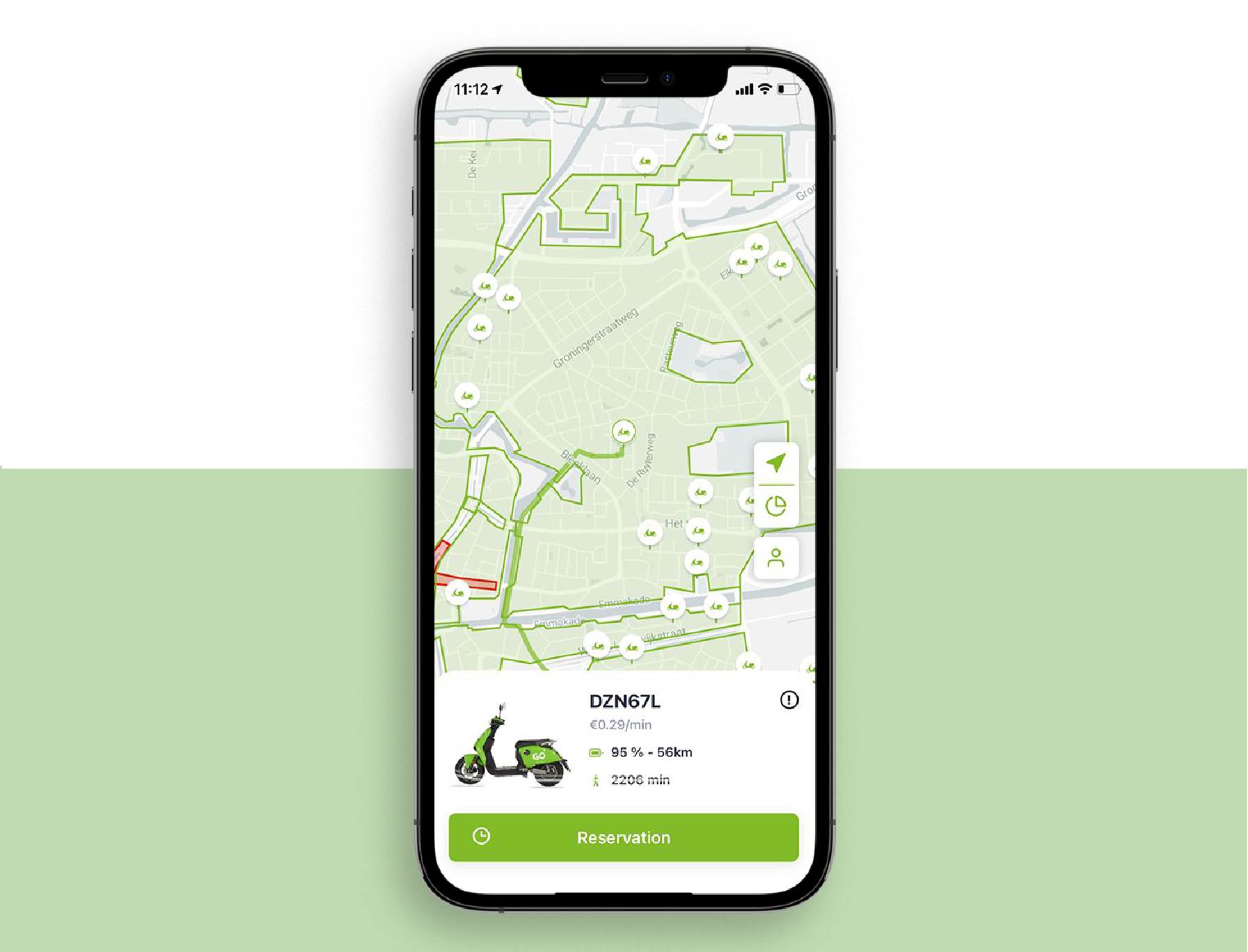
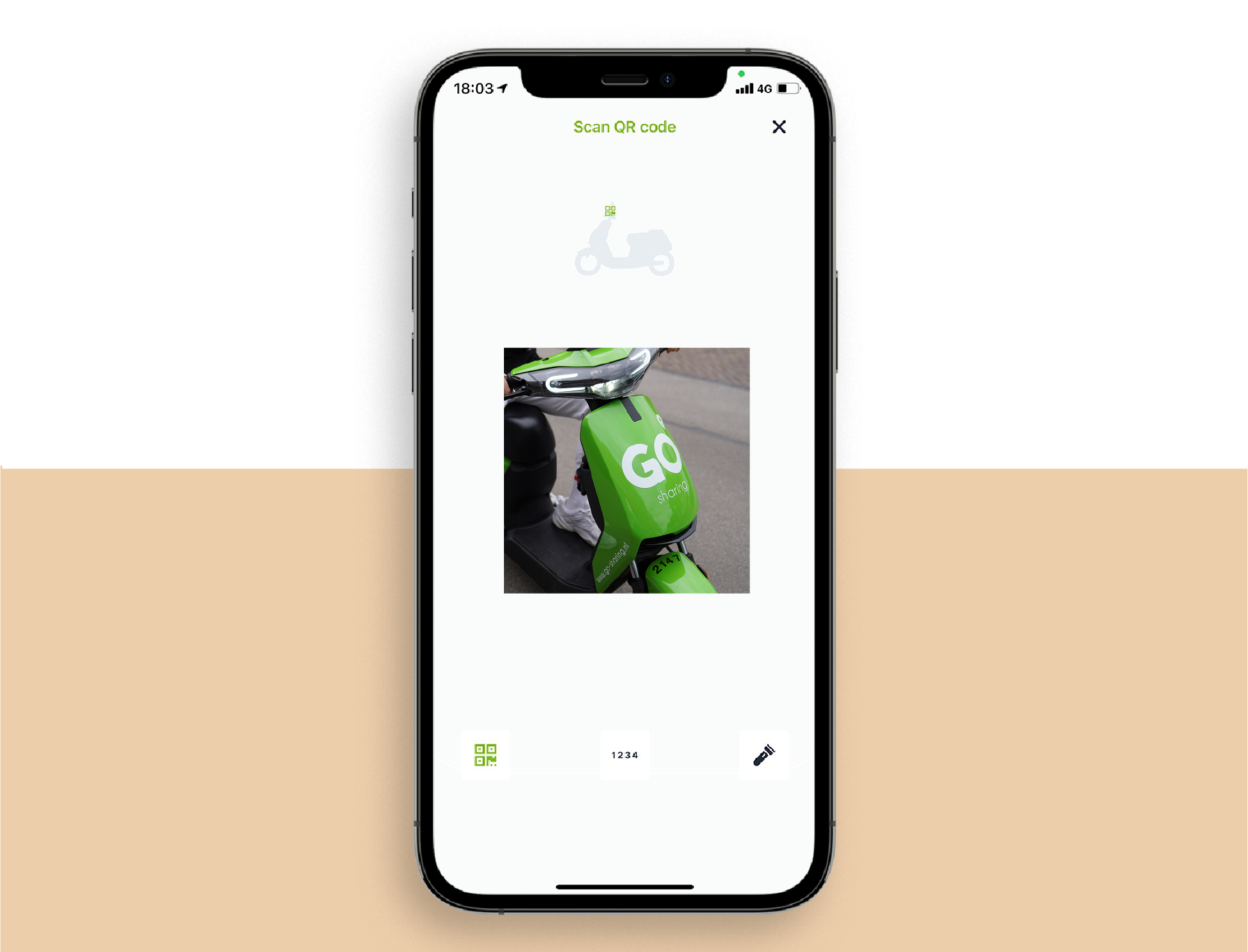


Follow us for tips & tricks and stay informed of the latest updates